Crypto Wallets
A cryptocurrency wallet is a secure place where users can keep their digital currencies. Cryptocurrency wallets come in different forms, from desktop and mobile applications to hardware (USB-like) devices and paper wallets. All wallets are designed to enable the storage of cryptocurrency and to allow the sending and receiving of funds.
Table of Content
Introduction
Technically, cryptocurrency is not stored in the wallet ‒ its records live on the blockchain, and can be accessed using unique private keys, which grant the right to make transactions. Losing your private keys means losing access to your digital funds. That is why it is crucial to keep your keys safe and offline.
The difference between the wallet types lies in their security and supported functionality. Paper wallets are the most secure, for example, but not as convenient in use; some wallets support a limited number of currencies, some lack certain features (like delegation, for instance).
Desktop Wallets
Desktop wallets are applications that you can download and install on your computer. The Cardano desktop wallet is Daedalus
Daedalus is a full-node desktop wallet. Daedalus downloads a full copy of the Cardano blockchain and independently validates every transaction in its history. This provides maximum security and completely trustless operation without centrally-hosted third-party servers.
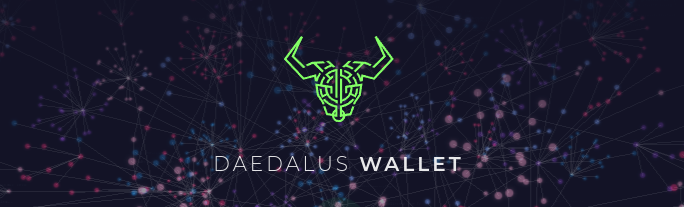
Recommended for Cardano power users
Advantages
- Convenience: You can access your wallet from anywhere as long as you have your device and internet connection.
- Easy to use: They are user-friendly and straightforward to set up, but can take a long time to sync to the blockchain (e.g. 48 hours) as they store a complete copy of the blockchain
Disadvantages
- Security: Your private keys are stored on your device, which makes it vulnerable to hacking and malware attacks.
- Prone to loss: If you lose your device or password, you may lose access to your wallet and cryptocurrency.
- System Requirements: Required a powerful computer and a fast broadband connection
Hardware Wallets
Hardware wallets are physical devices that resemble USB sticks. They are designed to store your private keys offline, making them more secure than software wallets. Examples include Trezor, Ledger, and KeepKey.

Advantages
- High security: Your private keys are stored offline, making them less vulnerable to hacking and malware attacks.
- Portability: You can easily carry them around like a USB stick.
- Compatibility: Most hardware wallets are compatible with multiple cryptocurrencies.
Disadvantages
- Cost: They are relatively expensive compared to software wallets.
- Learning curve: They have a steeper learning curve compared to software wallets.
Paper Wallets
Paper wallets are a physical copy of your public and private keys, printed on paper. More often you store something called the "mnemonic" or "seed" phrase, which is a combination of 15 to 24 words from which then the private and public keys are generated. Paper wallets are typically generated offline and stored securely. You can generate them programmatically using Javascript, or use the NMKR service for convenience.
Paper wallets come in flavours 15 and 24 words long. The security difference between them is insignificant, and most of the software and web wallets support both of them

Advantages
- Security: Your private keys are stored offline, making them less vulnerable to hacking and malware attacks.
- Cost: They are free to generate.
Disadvantages
- Prone to loss: They are fragile and can be damaged or lost easily.
- Not user-friendly: They can be challenging to use for those who are not tech-savvy.
Web Wallets
Web wallets are online platforms that enable you to store, send and receive cryptocurrencies through a web browser. There a multiple web wallets to choose from on Cardano
The ones we have personally used are:
- Eternl - Eternl has become the go-to wallet for power users on Cardano.
- Nami - Nami is an open-source and non-custodial wallet on Cardano, which you can connect to your favourite DApps. It is one of the simpler wallets to use for beginners.
- Flint - Flint's lightweight and user-friendly design lets you manage your crypto assets. It is also a gateway into the Milkomeda Layer 2 on Cardano.
There are many other wallets to choose from
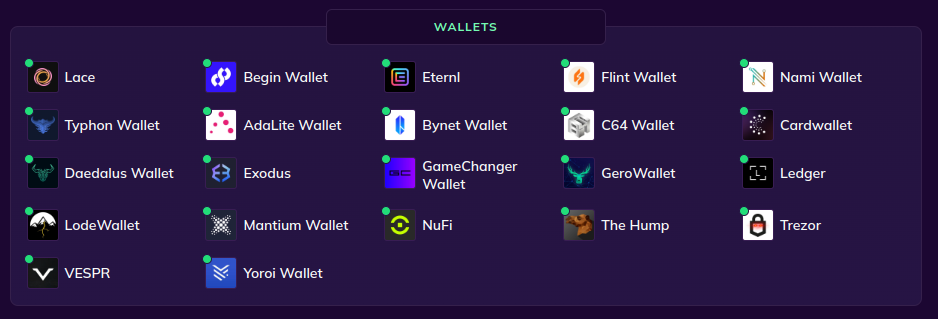
Advantages
- Convenience: You can access your wallet from anywhere as long as you have an internet connection.
- Compatibility: Most web wallets support multiple cryptocurrencies.
Disadvantages
- Security: Your private keys are stored online, making them vulnerable to hacking and phishing attacks.
- Control: You do not have complete control over your private keys.
In conclusion, the type of wallet you choose will depend on your preference for security, convenience, and ease of use. It is essential to understand the advantages and disadvantages of each type before making a decision.
Create a Web Wallet
We will use Eternl Wallet in the rest of the workshop. It has a full set of features that might look overwhelming for first-time users, but after getting used to it, it has some powerful features that can come in handy.
Go to the Eternl website:
Change the network to Preview
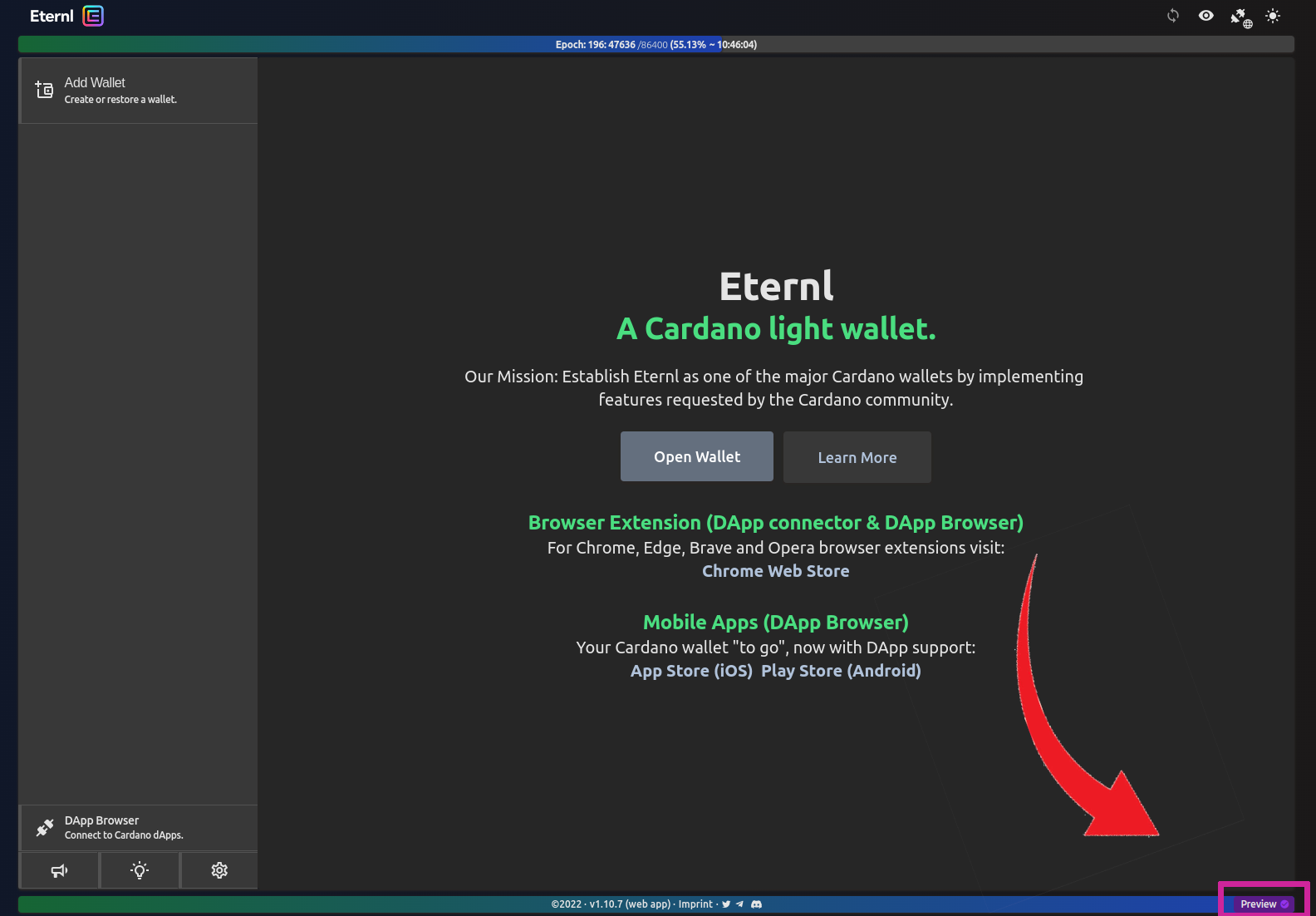
Create a new wallet by clicking Add Wallet in the top left corner. Select Create Wallet
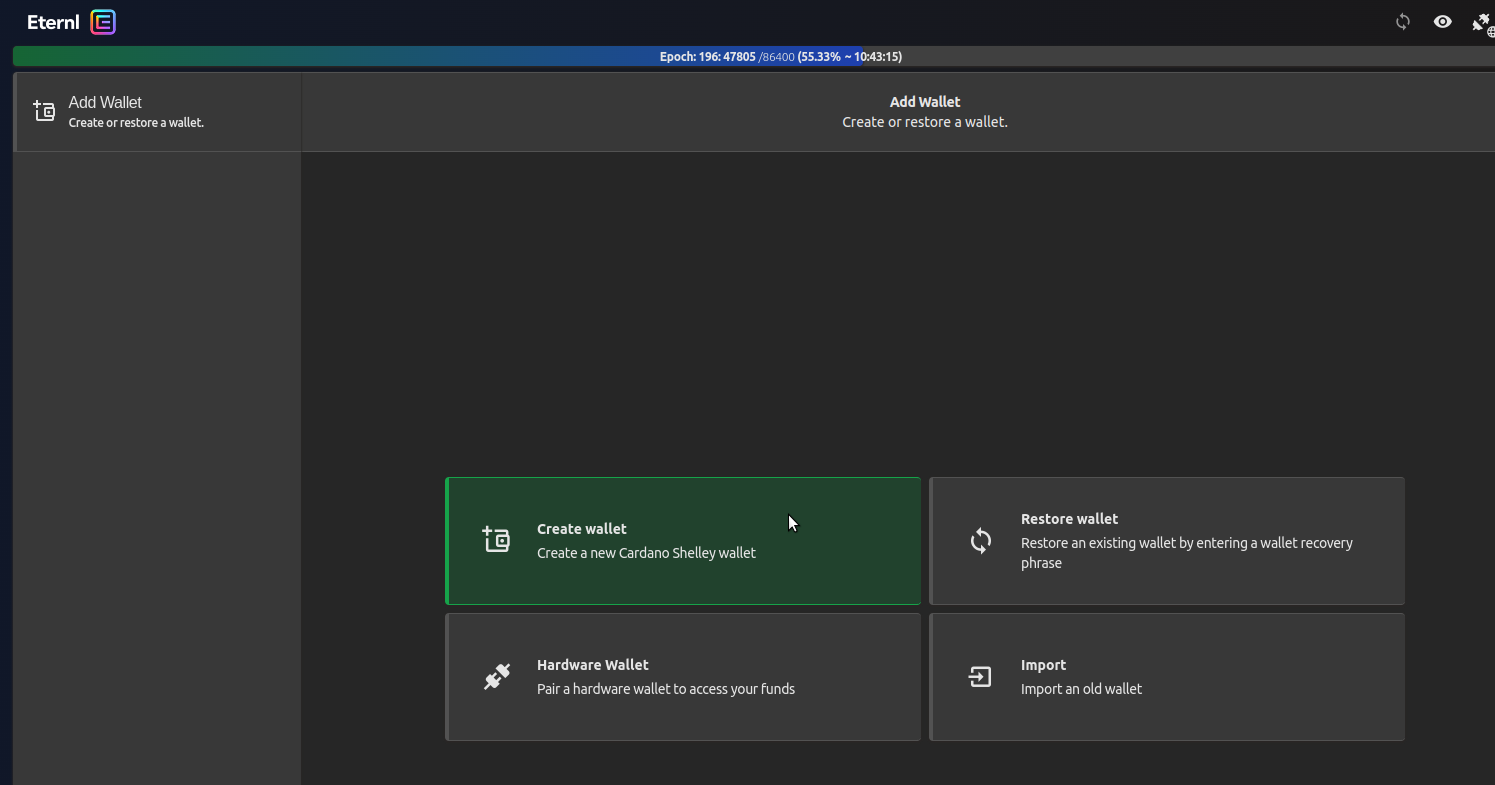
Select a name for the wallet and a strong password
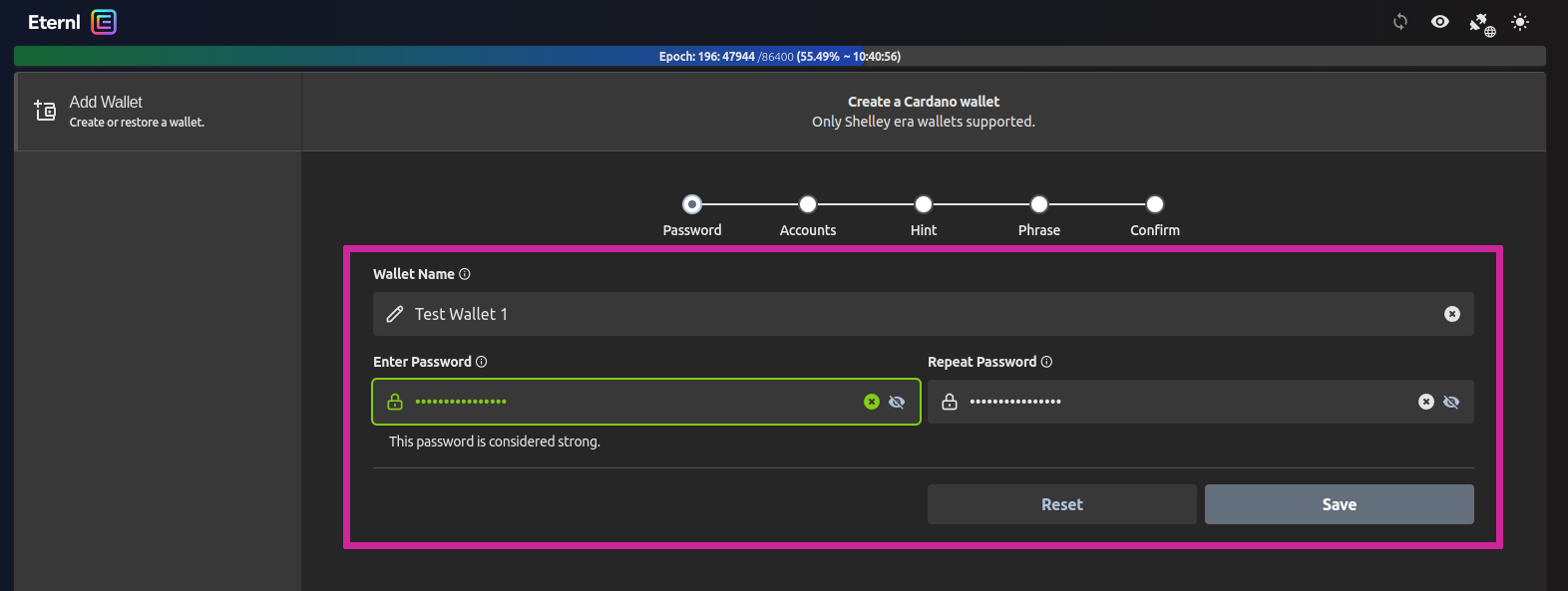
Select Number of Accounts: 1
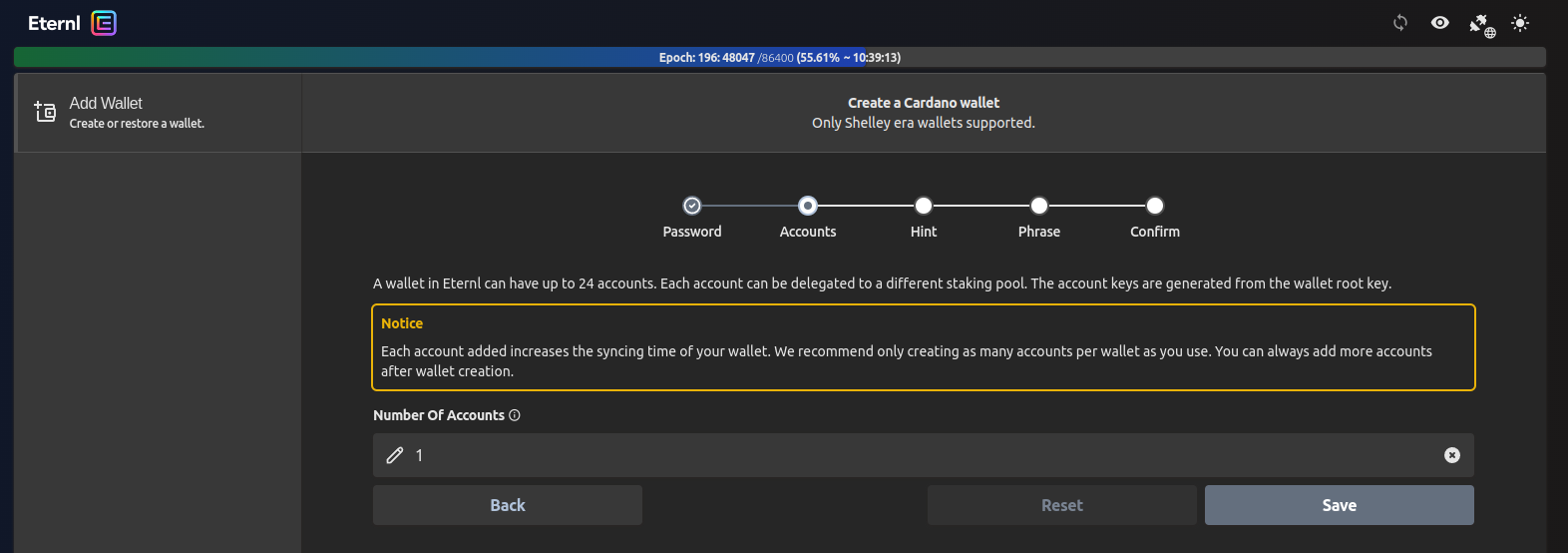
Make sure no one is looking at your screen in the next step as you will be shown the mnemonic phrase to write down
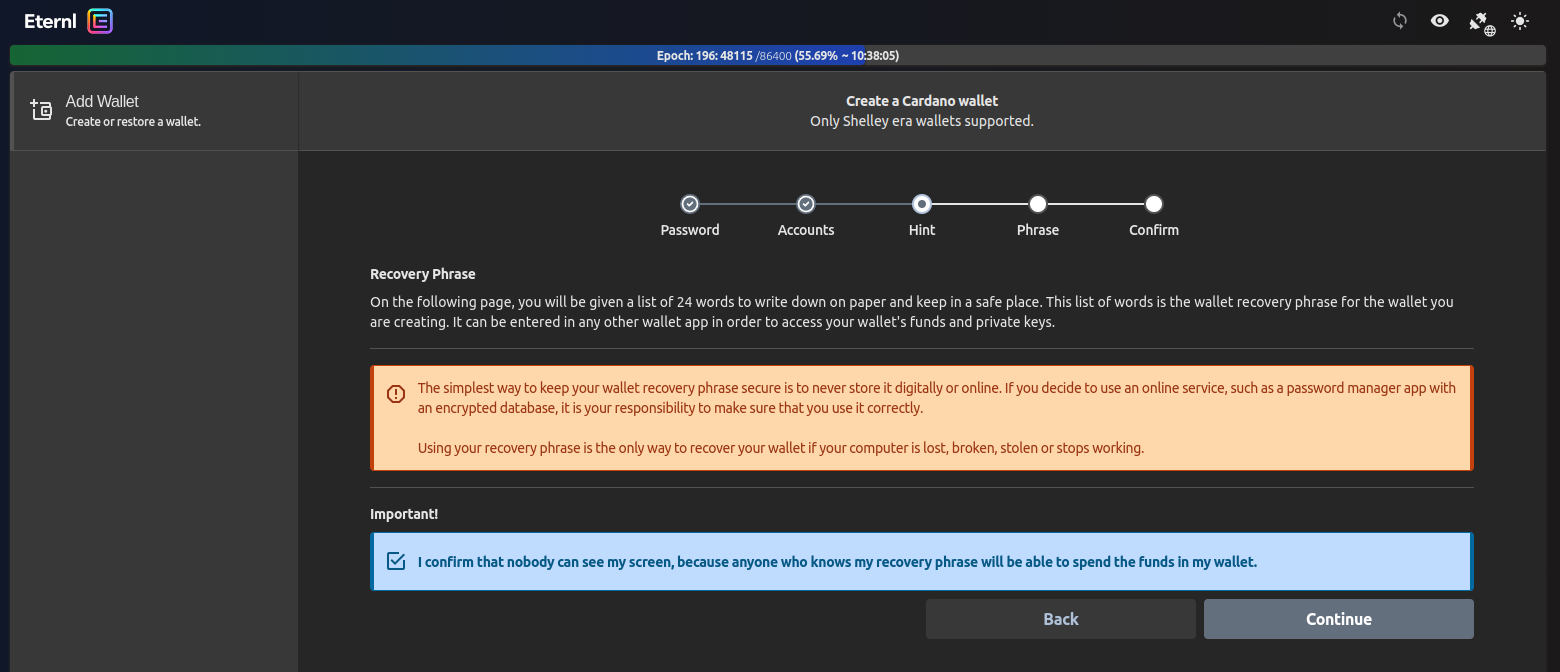
Write down the mnemonic phrase on a piece of paper and save it securely. You will be asked to insert it again in the following step to make sure you wrote it down correctly
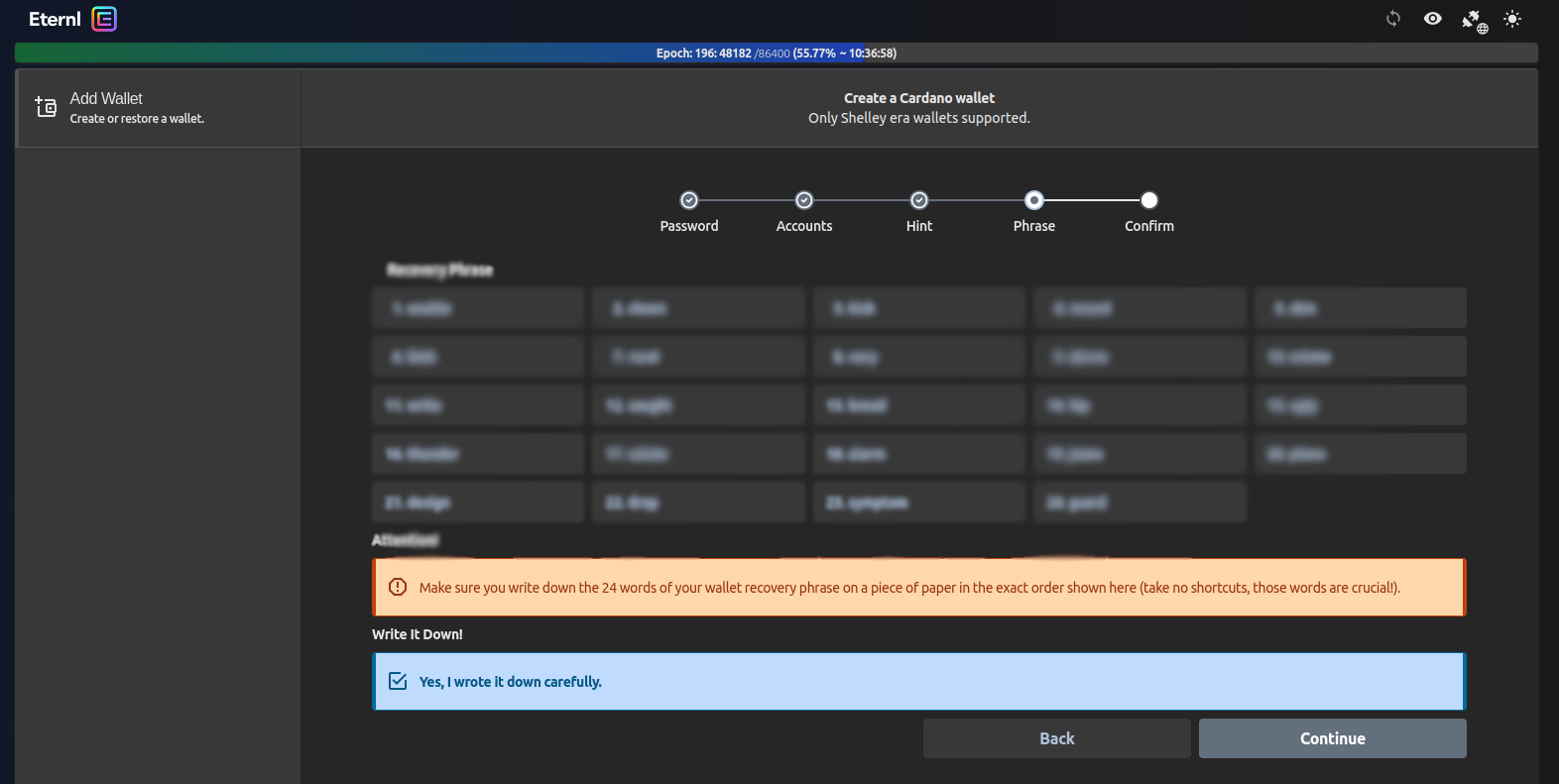
The only way to recover your wallet is with your mnemonic phrase. If you lose that phrase, you will lose access to your wallet. There is no central service to help you recover, so be extra careful.
As we are working on a Testnet, the loss of mnemonic phrase is not that bad, but it creates a good habit for storing the mnemonic phrase securely
After a few seconds, your wallet will be created. It will have 0 balance which we will top-up in the next session. You can check the wallet's address by going to Receive button
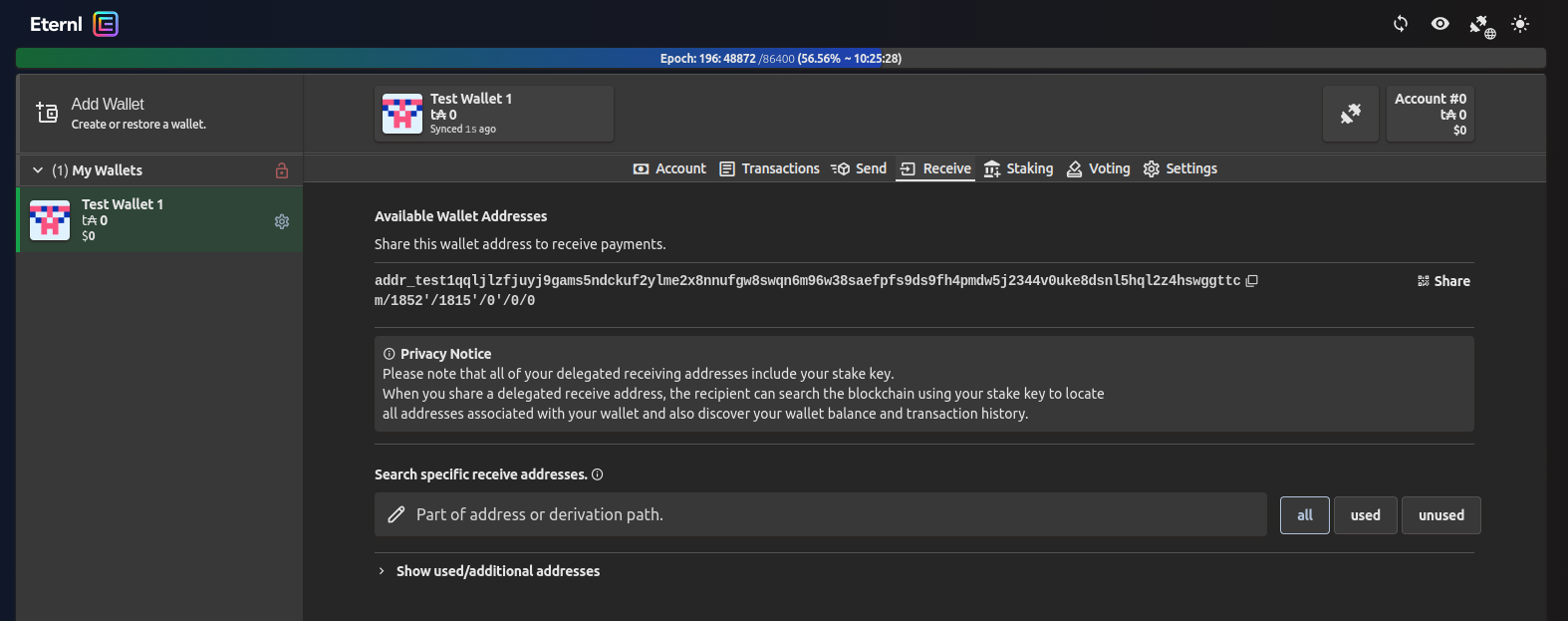
And with this you have created a new Web Wallet to use on the Preview testnet.
References
Cardano Docs - Types of Wallets
License
This work is distributed under a Creative Commons Attribution 4.0 International (CC BY 4.0) The license allows you to copy and redistribute the material in any medium or format, as well as remix, transform, and build upon the material for any purpose, including commercial, as long as you give appropriate credit to the creator.

