Cardano Beam Events
Blockchain needs to cater to the masses and be intuitive to the point where the end user doesn't realize they are using a blockchain and must improve everyone's life.
Keeping with this principle, we have created a new Location-Based Events Markets Place to help people organize and participate in local events. We leverage blockchain technology to digitize the whole experience and reduce overall costs by a factor of 10x
Table of Content
Events Market Place
Cardano Beam lets event organisers publish their events and sell tickets to them. All in one place, thereby simplifying the user experience. Users can see the events around them in our Cardano Beam Mobile App and purchase tickets with ADA or Credit cards.
At the Event, the User shows the ticket as a QR code, and the event organiser scans it to let them in. The event organized can also leave POAP certificates in a GPS-enabled Smart Contract, which the user collects when at the event.
To create your Event on our App, check the section "Creating an Event" further in this article
For Event Participants
Each event organizer curates their event to their liking. Some create Treasure Hunts, others Sports events. Some have multiple checkpoints from where ticket holders can redeem prizes; others check the ticket at one location to grant you access
One theme present in all events is that the participant needs to hold a ticket and, when at the event, gets some utility from the ticket (aka NFTs with IRL utility)
You can buy tickets to the event on our website or through our Cardano Beam Mobile apps.
Event Listings
Events are listed on our Events page https://cardanobeam.app/events and in our Mobile app.
View from the desktop includes all the Events currently running as curated by the team at Cardano Beam. You get some basic info on the event, including the price of the ticket, location, type of event and starting time.
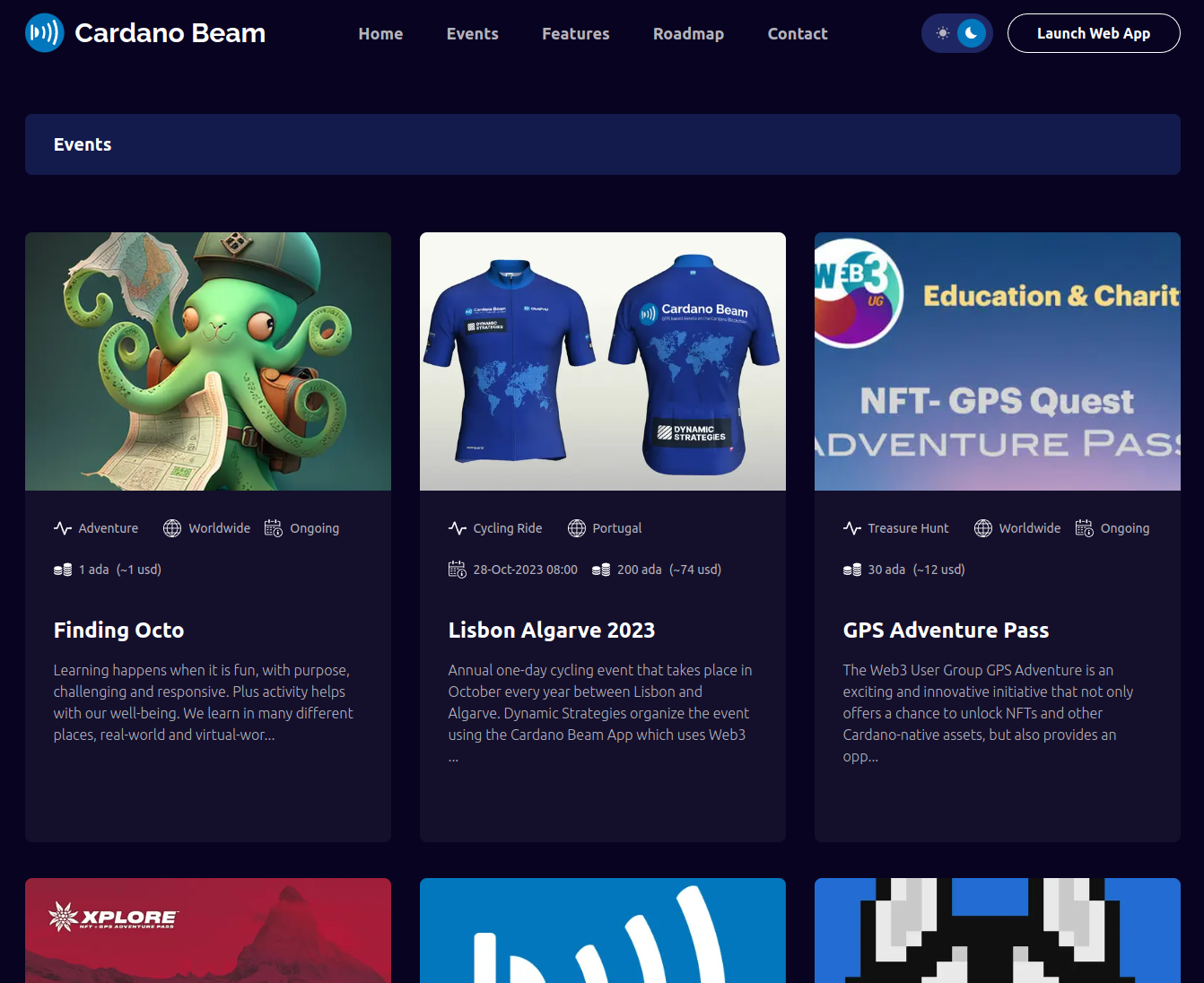
The Mobile View shows the events closest to the user first. The user can browse the events and click to view the details, and then buy the ticket. Tickets that the user already owns will be stamped with "In the Wallet"
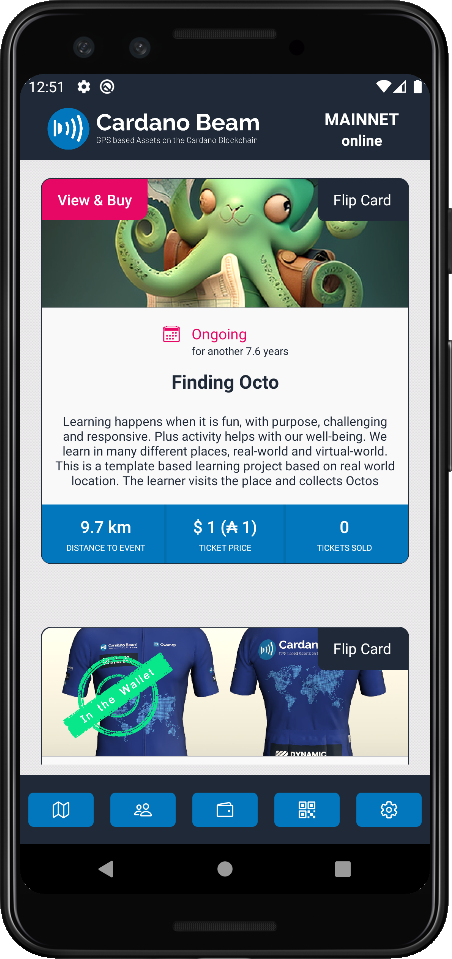
Event Details
A dedicated for each of the events with the relevant detail:
- Start Date and Time, or if it's ongoing already
- Event Location - Worldwide or specific to a location
- Event type (Community gathering, Drinks, Workshop, Treasure Hunt, Park Run, Cycling...)
- Number of tickets sold so far - updated live
- Number of tickets still available - updated live
- NFT image and its metadata
Tickets to the event can be purchased with several payment methods from this page.
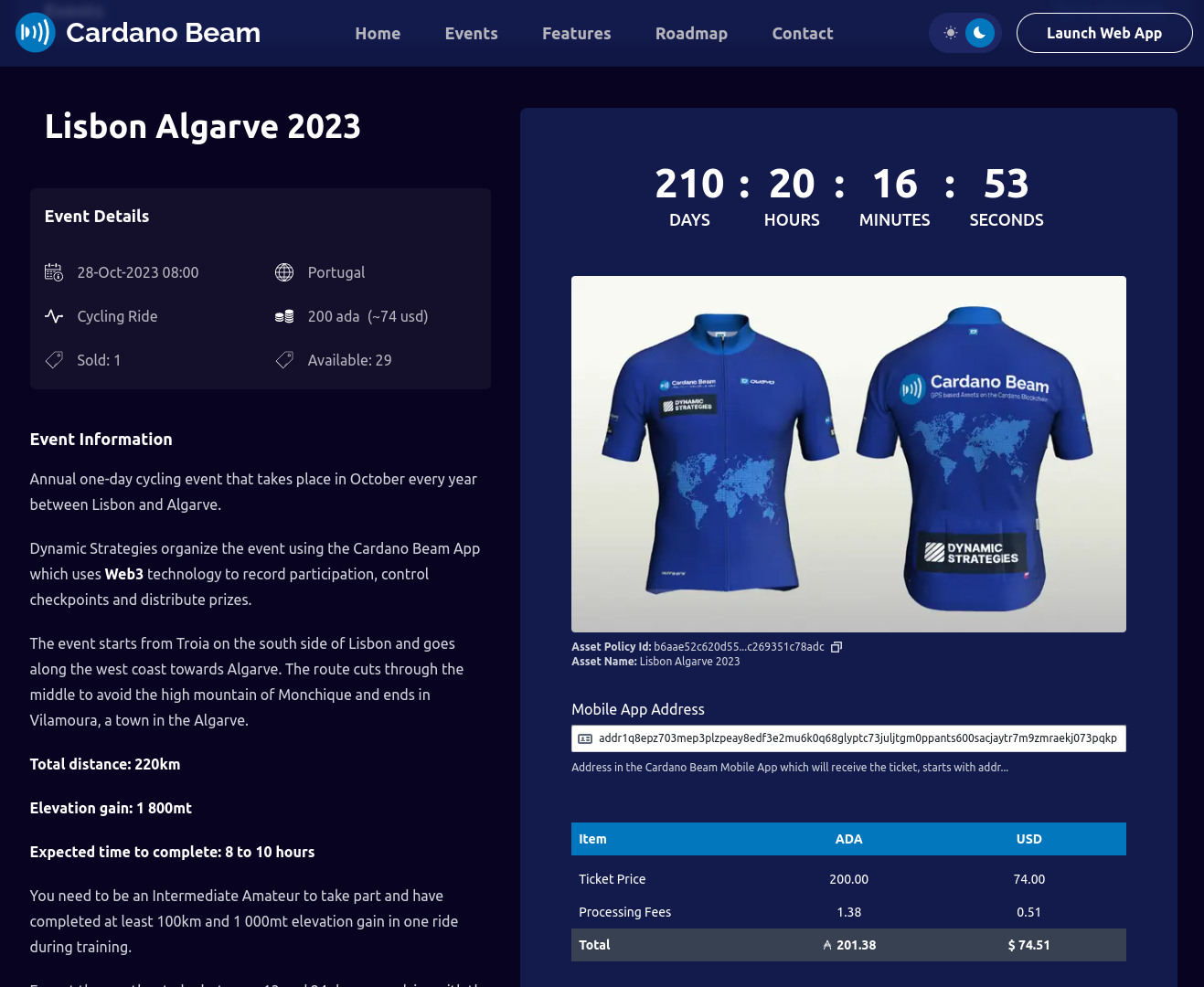
Payment Options
Three payment options are available to purchase the ticket.
- Pay with ADA
- Pay with Fiat (Credit / Debit Card)
- Promo Code
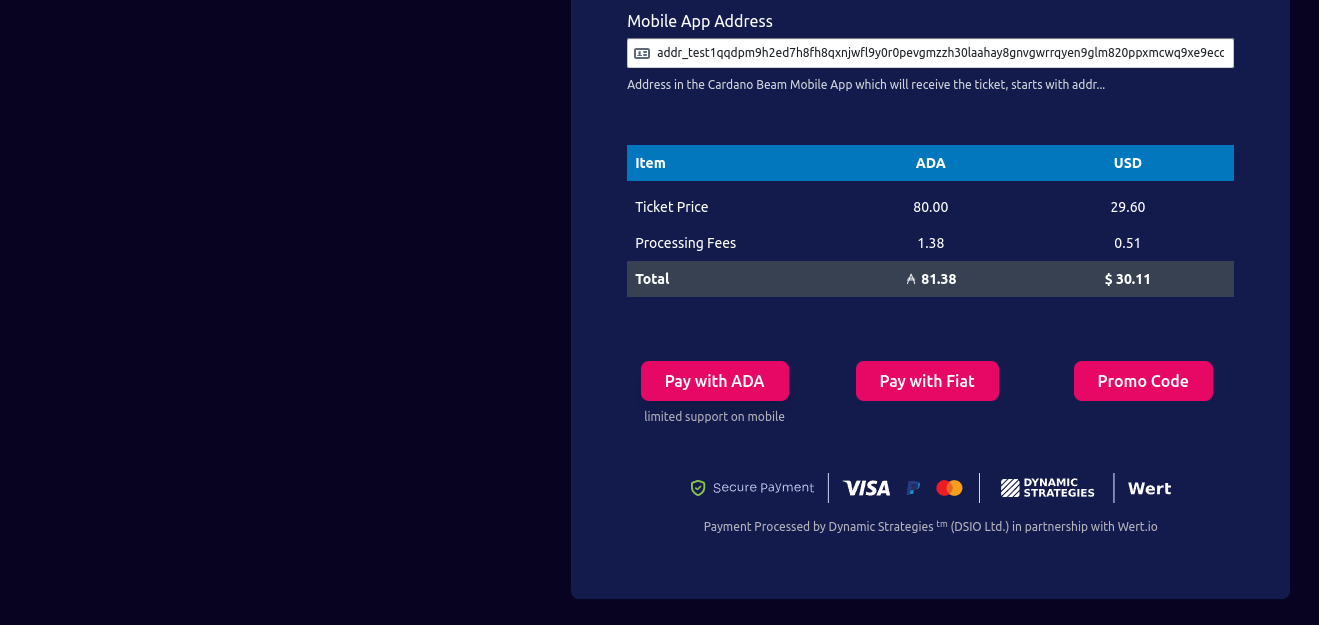
Ensure your Mobile App address is inserted in the "Mobile App Address" field. This field is populated automatically when accessing this page from the Mobile app. If you are accessing this page from your desktop, then you need to make sure you paste the corrected address here
Purchasing a Ticket from the Mobile
Cardano Beam Mobile App is available on Android and Apple iOS (links to the stores at the end of the article)
Download the Mobile App, accept to share your location and go to the Events tab. The app needs to know your location to show you events that are closest to you and to let you redeem prizes from GPS locations.

In the Events tab, you will see a list of events ordered by those closest to you first. To purchase a ticket, press "View & Buy", and you will be redirected to our Events web page, where you can choose a payment method and pay.
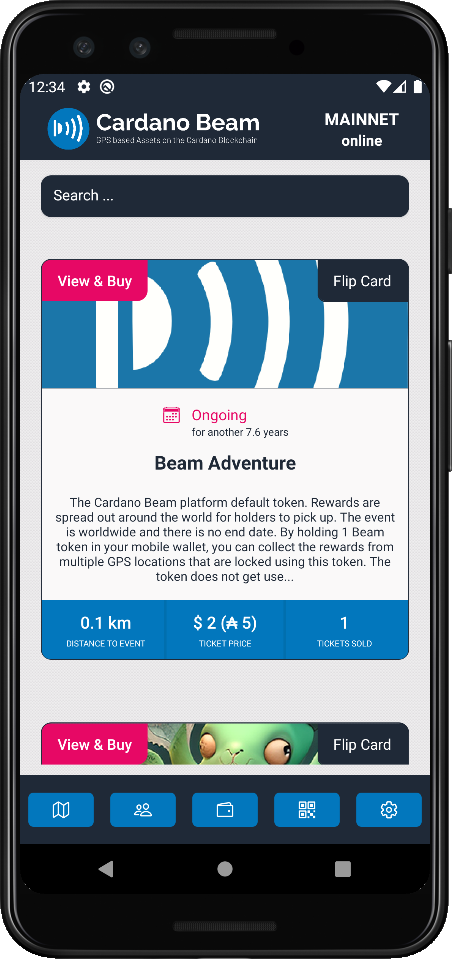
Once the payment has been received, the ticket will be delivered to your Mobile App Address. This usually takes less than 5 minutes to complete. Once you receive the ticket, you can generate a QR code and pick up assets from locations.
Pay with ADA
Payment with ADA is possible from the Desktop running a web wallet. Three Cardano wallets are supported: Nami, Eternl and Flint
This is best done from a desktop, as support for payment from the mobile version of Cardano wallets (Eternl and Flint) is limited.
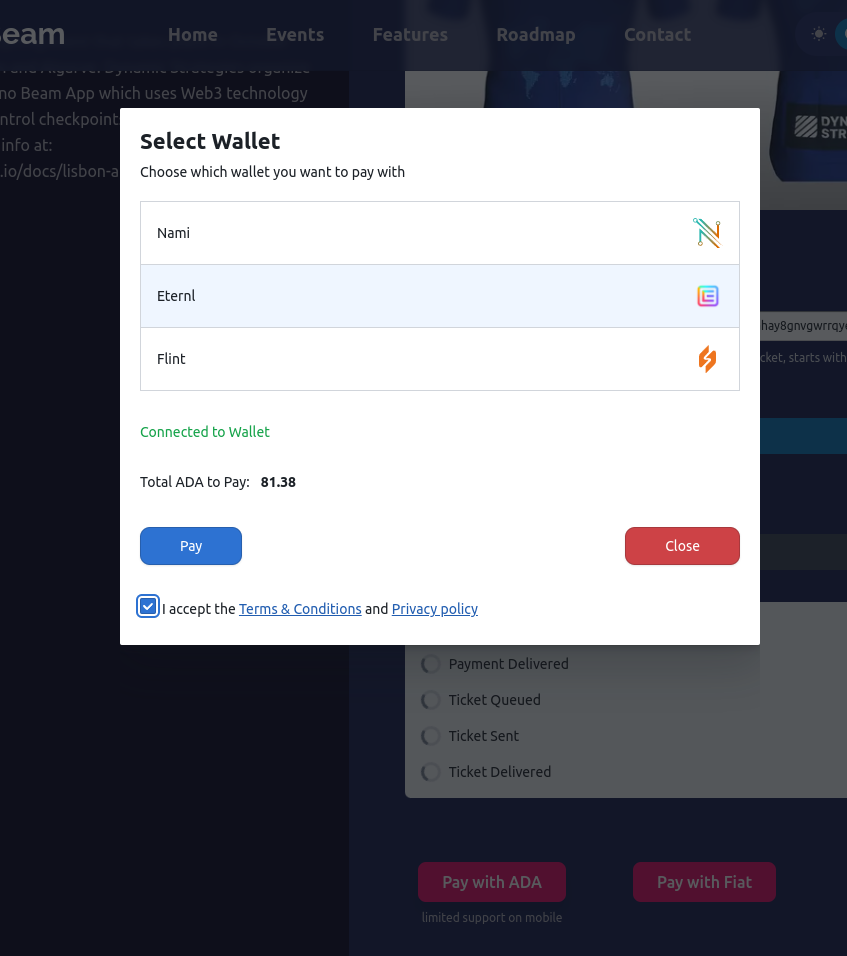
You must review and agree with our Terms & Conditions and our Privacy Policy by ticking the box. This will activate the "Pay" button.
Press "Pay" to build the payment transaction and pay. This will open a validation screen in the wallet requesting you to confirm the transaction.
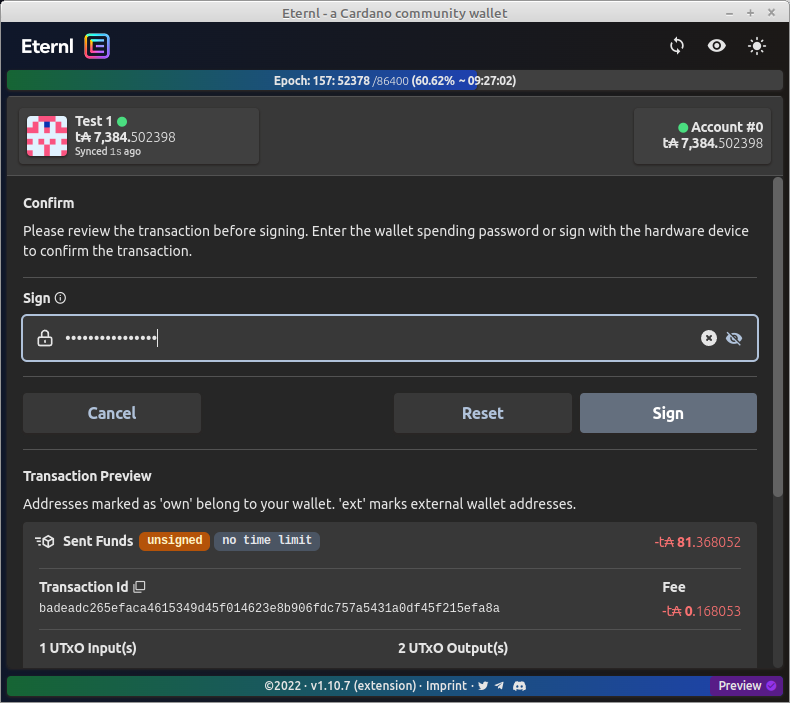
Sign the transaction. If the transaction comes through correctly, then you will be redirected to the Event's page and shown the progress of your ticket
You can close the window and wait for the ticket to arrive in your mobile app.
If the ticket doesn't arrive within 5 minutes, then reach out to us on Discord (link at the bottom of the article) and tell us your Mobile App Address
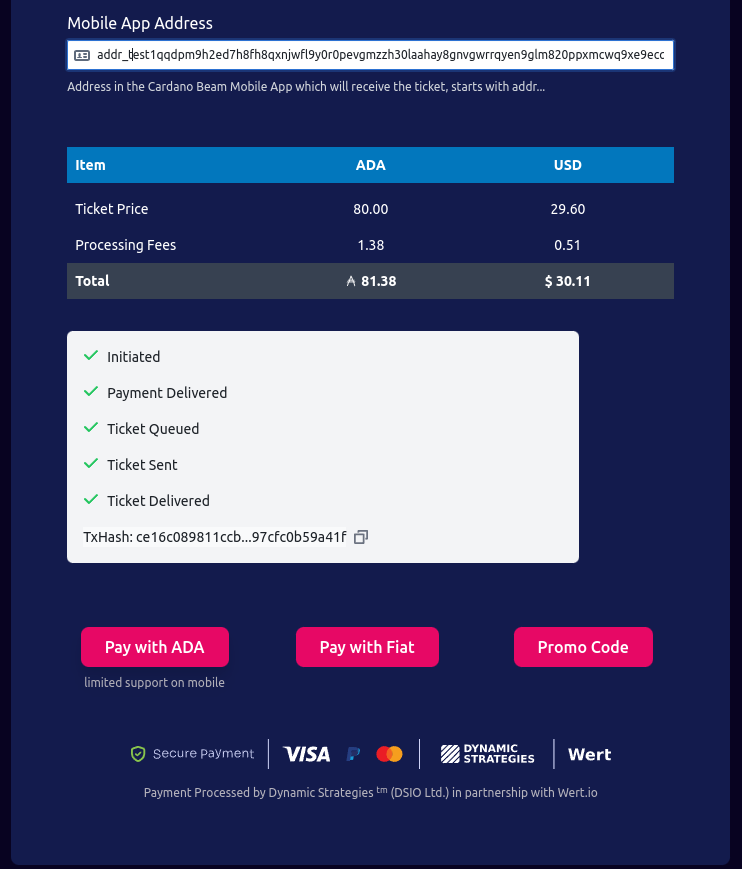
Pay with Fiat
Payments with Debit and Credit Cards are available through our Payment Partner Stripe until the 5th of April and through Wert.io from the 5th of April onwards.
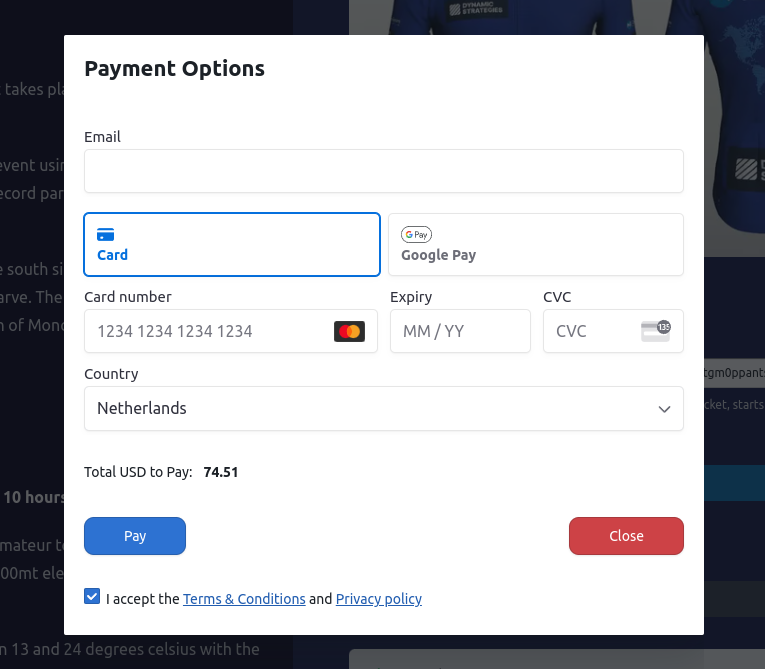
Wert.io traditionally provides payment processing for applications running on Ethereum, Polygon and other EVM-based blockchains. We have leveraged their capabilities and created a cross-chain solution where we receive your payment on a Polygon blockchain and send you a Cardano NFT ticket.
As a result, you will see the price of the NFT quoted in the native currency of Polygon (MATIC) in parts of the process, and this price might deviate by a few cents from the price shown on the Events page.
Pressing "Pay with Fiat" will open the screen asking for your Credit Card detail. Until the 5th of April, the payment processor is Strip, and on the 5th of April, we will switch to Wert.io
You can close the window and wait for the ticket to arrive in your mobile app.
If the ticket doesn't arrive within 5 minutes, then reach out to us on Discord (link at the bottom of the article) and tell us your Mobile App Address.
After you pass KYC and pay for the ticket, you will be redirected to the status screen to monitor your progress through the stages. You will receive a confirmation at the end, after which the ticket will be in your Mobile App and ready to use
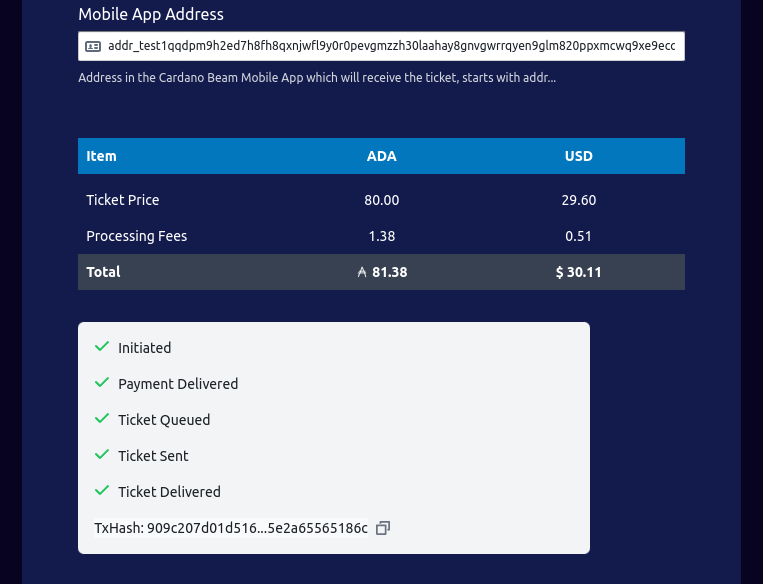
Promo Codes
Paying with a Promo Code allows the event organizer to use their own payment flow. The user receives a promo code with 12 characters (numbers and lowercase letters) to redeem for a ticket.
Pressing the "Promo Code" button will open a screen to insert the 12-character code. You will also need to agree with our Terms & Conditions and our Privacy Policy to activate the "Check" button
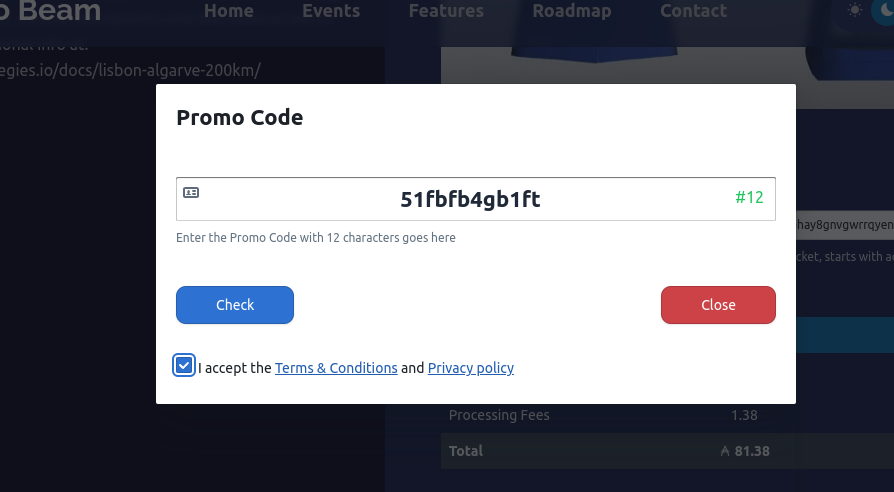
Once you press "Check" and the promo code is validated, you will be redirected to the status screen to monitor your progress through the stages. You will receive a confirmation at the end, after which the ticket will be in your Mobile App and ready to use.
You can close the window and wait for the ticket to arrive in your mobile app.
If the ticket doesn't arrive within 5 minutes, then reach out to us on Discord (link at the bottom of the article) and tell us your Mobile App Address
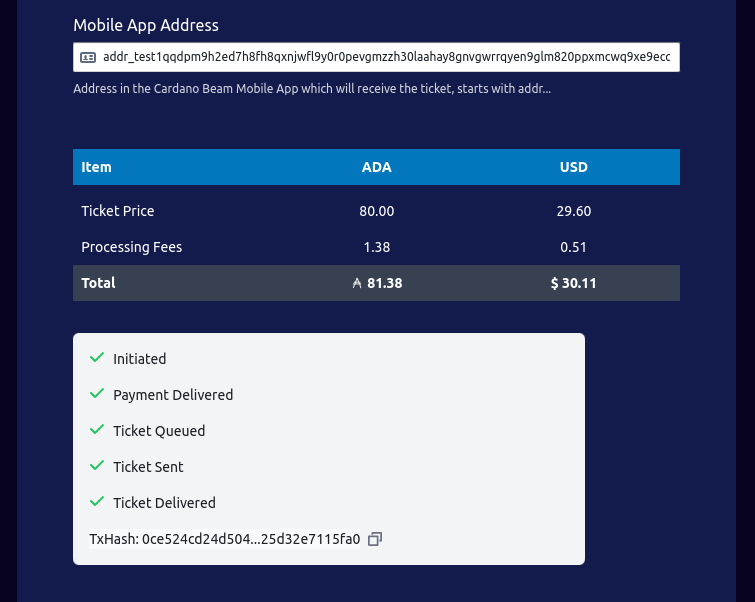
DIY
The Events page simplifies the workflow for the end user by setting up their Mobile App so that they can start using it. The more experienced users might want to do the steps manually themselves. This is only advised for experienced users. For support, join our discord server
The main steps are:
- Send 3 ADA from your web wallet to the Mobile App Address in 1 transaction without any other assets. The mobile app will set this as the collateral to use when interacting with smart contracts
- Send 1 NFT ticket to the Mobile App Address in 1 transaction. Do not attach assets to the same transaction. If you need to send 2 different tickets, you must send 2 transactions.
The UTXOs in the Mobile App are organized to minimize costs when redeeming assets from GPS locations. To achieve this, each NFT ticket is always kept in a separate UTXO
If you need to send tickets out of the Mobile App then you need to recover the wallet in a web wallet (e.g. Eternl, Nami, Flint ...) using the 15-word Mnemonic Phrase which you get from the Wallet tab in the Mobile App
Make sure you write down the 15-word Mnemonic phrase of your Wallet in a secure place. This is the only way to recover your wallet and its tickets.
You can not send tickets from your wallet. If you want to move tickets out of your wallet, you must recover them using the Mnemonic phrase in a web wallet such as Nami, Eternl, Flint or another Cardano-compatible wallet.
Note that recovering your wallet may cause the slotting of tickets to change and render the wallet unusable in Cardano Beam. For additional guidance, please join Discord Server (link at the bottom of the article)
Generating a QR code for the Ticket
You generate a QR code to demonstrate that you own the NFT ticket at an event, and this confirms to the event organizer that you bought a ticket.
To generate the QR code go to the Wallet tab and click on the QR symbol next to the ticket
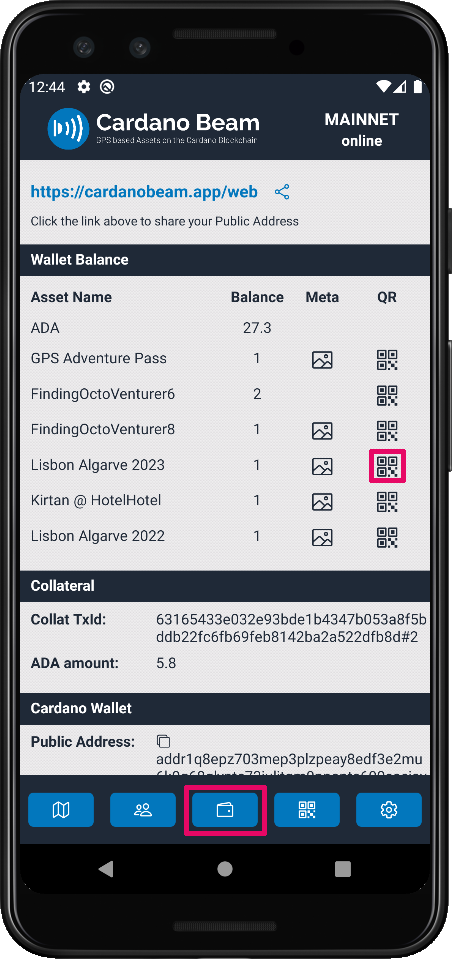
The QR code contains 4 pieces of information that the event organizer verifies when scanning it:
- Your Mobile App Address
- Your Right to use that Address
- The Name and Id of the ticket
- A recent snapshot of the blockchain
The last point is to demonstrate that you owned the ticket during the last X minutes to protect against different individuals using the same ticket multiple times within a short period. The default is set at 5 minutes, but this can be changed by the event organizer when scanning.

The NFT ticket is NOT consumed when you generate a QR code. And generating a QR is completely free and can be done multiple times. It requires an interest connection though to get the latest status of the blockchain.
For Event Organizers
To add an event to our Events page, contact us on one of the social channels , or email us at cardanobeam@protonmail.com, and we will be happy to set it up for you.
The set-up usually takes less than 24 hours; if you catch us online, we can turn it around in less than 1 hour.
How to Set up an Event
Information that we will need from you:
- Name of the Event
- Location of the Event, as GPS coordinates or address.
- Start and End Date and Time
- If the event is at one location, or if you plan to have multiple locations such as for a Treasure hunt or checkpoints for a Sports Event ...
- Will you be offering prizes to be redeemed at the location (e.g. POAP, Certificates of Participation
- The price that you want to charge the attendees
We can help with minting the NFT tickets and the Certificates of Participation.
Also, if you need a lot of prizes at the GPS location, then we have a bulk upload tool that we can set up for you. This usually is worth the effort when there are more than 30 placements.
Units Cost Breakdown
The table below shows a breakdown of costs for each action in an event. How much each action costs the Event organizer, and how much the user receives.
All transactions on Cardano must include a minimum ada amount ranging from ~1 to ~1.2 ada. Therefore there is also some distribution of ada from the event organizer to the participants which can be marketed as an additional benefit of participating.
We also collaborate with designers who can design a professional NFT ticket starting from 100 Euros and a complete package for logo + brand + messaging for 500 Euros.
Example 1 - Small Treasure Hunt
For a treasure hunt with 10 participants and 5 locations from which the user redeems prizes, and where the event ticket is priced at 20 ada.
The approximate breakdown of costs and revenues is as follows after taking into account all rebates:
- Organizer's Net Revenue 141 ada
- Participant's Net Costs: 242 ada
- Cardano Beam Revenue: 50 ada
- Blockchain Execution Fees: 36 ada
- Fiat payment Processor Fees: 15 ada
Example 2 - Large Treasure Hunt
For a treasure hunt with 100 participants and 10 locations from which the user redeems prizes. The event ticket price of 35 ada.
The approximate breakdown of costs and revenues is as follows after taking into account all rebates :
- Organizer's Net Revenue 445 ada
- Participant's Net Costs: 2 318 ada
- Cardano Beam Revenue: 1 000 ada
- Blockchain Execution Fees: 698 ada
- Fiat payment Processor Fees: 175 ada
Example 3 - Small Single Location Event
An IRL event with 10 participants and gated access. The participants must buy a ticket to get in and, once inside, collect a POAP NFT while enjoying the event. The ticket price is 50 ada.
- Organizer's Net Revenue 446 ada
- Participant's Net Costs: 489 ada
- Cardano Beam Revenue: 10 ada
- Blockchain Execution Fees: 9 ada
- Fiat payment Processor Fees: 25 ada
Example 4 - Large Single Location Event
An IRL event with 100 participants and gated access. The participants must buy a ticket to get in and, once inside, collect a POAP NFT while enjoying the event. The ticket price is 50 ada.
- Organizer's Net Revenue 4 462 ada
- Participant's Net Costs: 4 898 ada
- Cardano Beam Revenue: 100 ada
- Blockchain Execution Fees: 86 ada
- Fiat payment Processor Fees: 250 ada
If you want to understand what the costs would be for your event, get in touch with us on our social media accounts or via email cardanobeam@protonmail.com
Scanning a QR code
Event organizers scan the QR code to validate that the user holds the right ticket to the event. This option is available on QR code tab in the Mobile App

You must grant permission to use the Camera when you first access the tab. This is required to scan the QR codes. Then before scanning the QR code, select the ticket name that you should expect the user to hold by selecting it in the top section.
To do this check, you must hold this ticket in your wallet, which shouldn't be a problem as an event organizer. This step is required to avoid the forgery of the ticket, where a user might try to use the same ticket name and create one themselves rather than buying it. In this step, the app verifies that the ticket name and also the ID match.
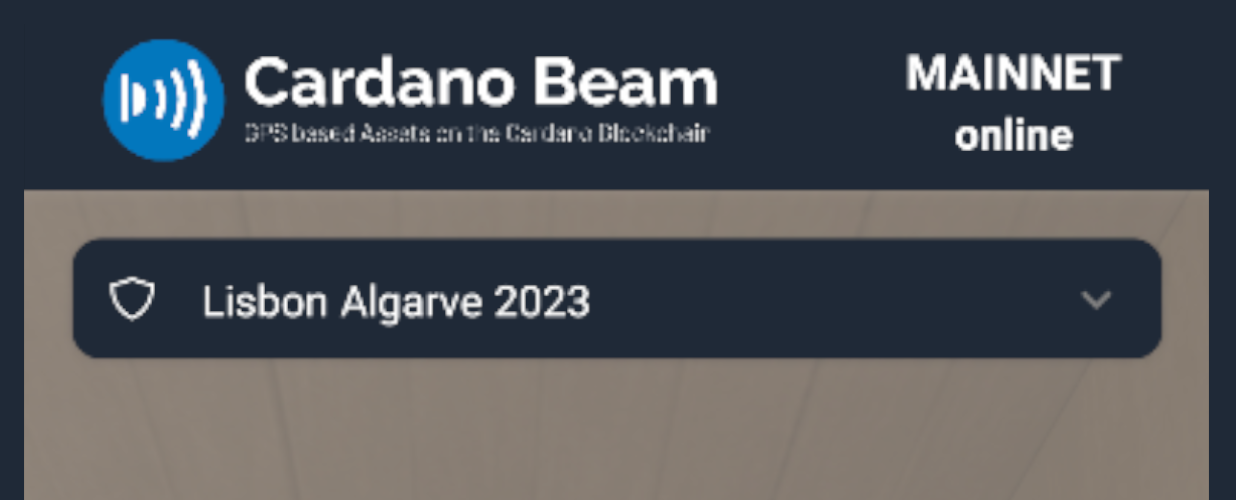
You expect to get a message like this when you scan the ticket. This means that the app has verified multiple parts of the QR code after going through multiple stages of verification.
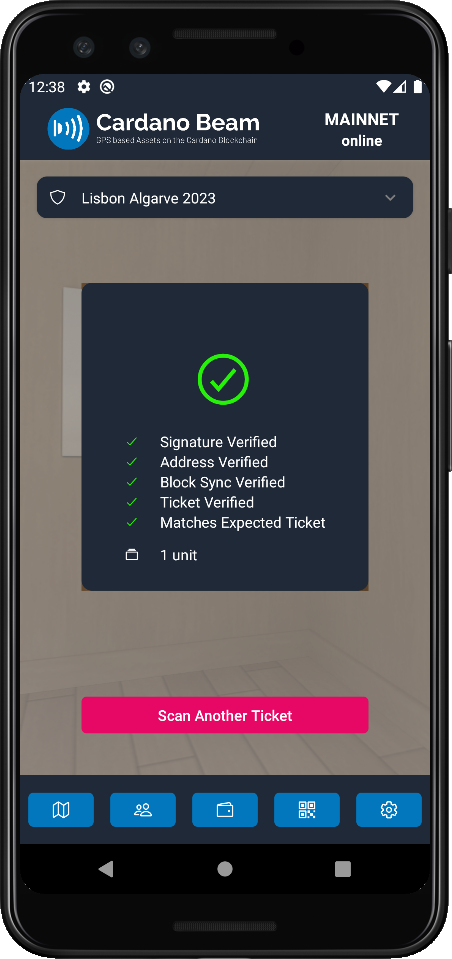
If you do not have the ticket in the wallet that you are trying to verify then you can leave it blank. In that case the verification checkmark will be gray (rather than green) to inform that the validation does not include validation of the token match
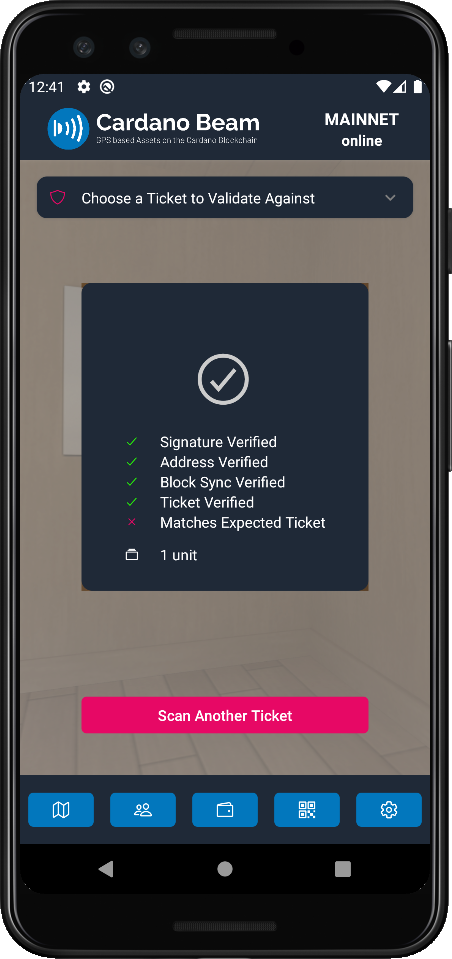
If one of the steps in the check fails then the validation will show a red cross
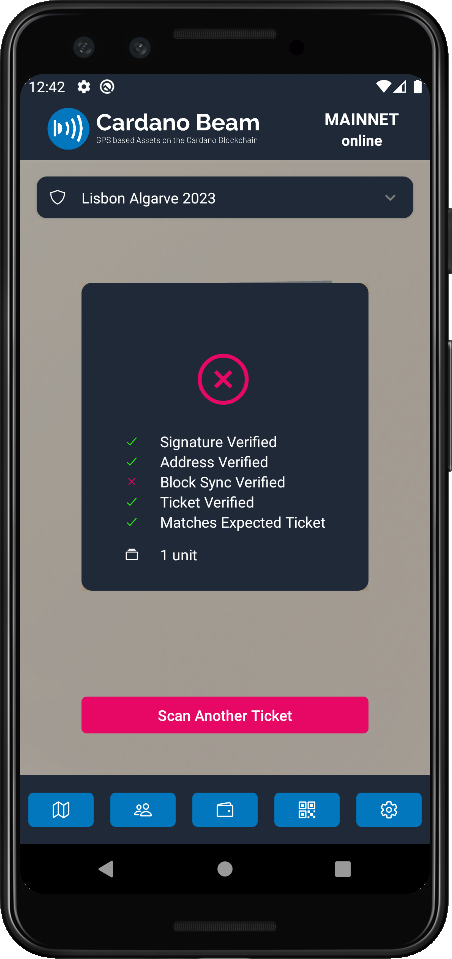
The NFT ticket is NOT consumed when you scan the QR code. And it can be scanned multiple times. Scanning is also free.
Useful Links
Cardano Beam Discord Server - https://discord.gg/amn24mywRF
Events Page: https://cardanobeam.app/events
Android: https://play.google.com/store/apps/details?id=com.cardano_beam_native
Apple iOS: https://apps.apple.com/app/id6444842791